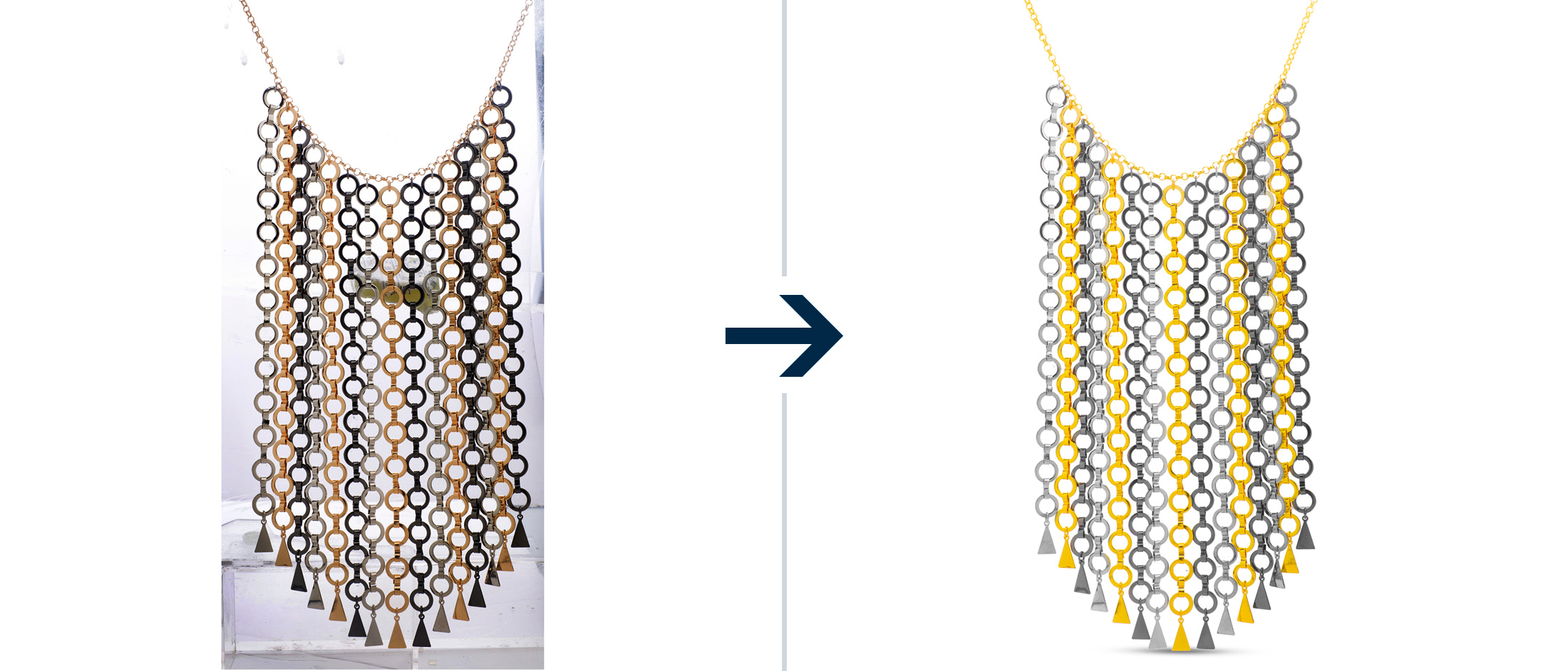
When do you need to use image masking?
Ansu Man | Sept. 20, 2023 | Categories: Clipping Path | 0 comments
Image masking is a process that involves hiding some portions of an image and revealing some other portions. It is used to convey a new meaning using a creative thought process. It is one of the most important tool of Photoshop that is frequently used. It not only allows you to apply interesting effects to your image, but also gives a new look to the picture.
Talking about image masking and clipping path, following are some of the types of masking that happens in Photoshop. Let us see when and where to use what kind of image masking.
- Layer Mask:This is applied to a given layer to control the transparency of that layer. Once the layer is added, it covers everything using a grayscale canvas. The mask gives you control over particular areas.
- Clipping Mask: It is used to determine the visibility or transparency of another layer. You control the visibility by placing a layer at the bottom. Also, it seems as if clipping mask works inversely as compared to layer mask.
- Alpha Channel Mask:It is a complex way of masking. It is used when you have to work with hair or fur. Use the channel palate to see which channel gives the most contrast, copy the channel and paste it on the layer to create a new layer.
- Gradient Mask for Soft Transitions:This tool is used for creating soft transitions between masked images and the layers below. The image can be quickly updated using the gradient tool.
- Multiple Mask for Greater Control: This is when you use a pixel mask and a vector mask on the same layer. It is used for selecting complicated edges on some parts and clean edges on the other.
- Vector Mask for Precise Edges: It works best for clean and sharp edges. It is recommended to use minimum anchor points. You can turn on the rubber band feature that will show you the preview of the next path.
- Quick Mask: It is the preliminary stage of creating a mask. Once you enter the Quick Mask tool, you can use the Brush or the Gradient Tool. Selected areas will have their original color and the non-selected ones will be 50% reddish.
Importance of Image Masking
The idea of image masking is to hide/show, modify an area of a picture and replace/ remove background from an object. It not only helps to improve the image quality but gives it a new look and feel. It is also used to make interesting collages. It is recommended to use soft brushes so that the transitions look smooth.
Masking is commonly used for making a bright sky dimmer or vice-versa. Brushing the area using gray color is the easiest way of image masking. It is also used to remove background from transparent objects and help to give them an opaque look. It is used best to depict glass or mesh. PicsRetouch.com is one of the best service providers of image editing with masking and clipping path technique.
Photoshop is the best tool to revive your creativity and manifest your imaginations. You can choose any image masking tool that works best with your image. Photo enhancement involves a lot time and effort and of course an artistic mind. It is a perfect mixture of innovation and quality that go hand in hand.