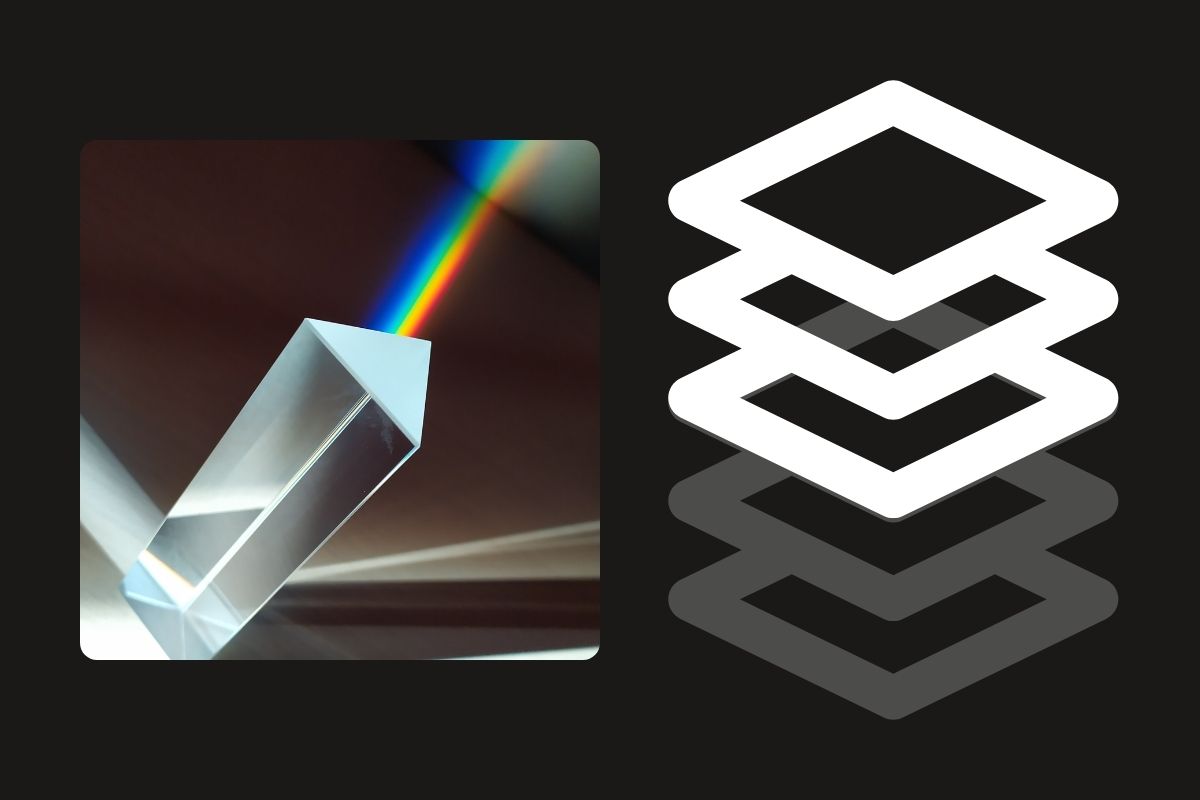
7 Non-Destructive Photo Retouching Techniques for Professional Results
Ansu Man | March 26, 2025 | Categories: Retouching | 0 comments
What if you realize something wrong with your edits after spending hours on an image? What if you are supposed to start all over again after putting lots of hard work in an image?
Professional photo retouching services value time and effort that are put into carving the final result. No wonder they use non-destructive photo retouching techniques for easy reversal and better results. It is crucial to maintain original image quality and leave scope for future improvement.
Non-destructive approach involves use of layers, which have become an industry standard in professional product photo retouching. High-quality images influence conversional rates and serve as the first point of interaction between brands and customers.
1. Adjustment Layers
Maintaining color accuracy is critical when it comes to build a brand value. It also helps in preventing product return issues in e-commerce industry. Adjustment layers work excellently to modify an image’s brightness, contrast, exposure and color without altering the original images.
Different kinds of adjustment layers exist, such as curves that help adjust brightness and contrast dynamically, hue/saturation that helps fine-tune product colors without affecting texture, and selective color that helps correct color casts and apply color grading.
2. Layer Masks
Non-destructive techniques become vital in when it comes to background removal and refinements. Rather than deleting pixels permanently, it seems a much better idea to hide and reveal pixels as needed. Layer masking is quite standard in professional photo retouching.
Professionals use brush to paint image surface with black or white. A white mask reveals details whereas a black mask does the opposite. Moreover, the brush opacity can be changed or a soft brush can be used to create natural edges and blend colors seamlessly.
3. Frequency Separation
Removal of wrinkles, spots and imperfections can become tricky at times and the result may not be as great as one expects. Working mindlessly with healing brush can damage the original texture of the product, which is undesirable. Frequency separation is the way to go, which is a relatively advanced technique.
Experienced professionals churn out high-quality results smoothly using techniques like frequency separation, which basically makes it possible to edit texture and color separately. While low-frequency layer smooths color inconsistencies, high-frequency layer preserves fine textures like fabric details.
4. Dodge & Burn Layers
A good rule of thumb is to create a layer whenever you think an edit can alter the original image. Dodging and burning is not an exception. Instead of using these tools directly, create separate layers to apply changes.
Lighten areas to enhance shine on metallic, glass, or glossy surfaces and darken areas to add depth and create a realistic three-dimensional effect. Dodging and burning help highlight jewelry, watches, cosmetics and electronics for an eye-catching and realistic look.
5. Smart Objects
Resizing can be tricky as it is non-reversible and affect image quality. A better technique is to use smart object feature of a photo editing software. This technique also helps repurpose product images for different platforms and create multiple variations.
Convert an image or a layer into a Smart Object to resize, rotate and apply filters without losing quality. This technique not only allows for non-destructive scaling, but also helps keep the image crisp in all dimensions, making it perfectly suitable for various e-commerce platforms.
6. High Pass Filter
Sharpening helps crisp up lines and details to add structure, depth and precision to an image. Over-sharpening can create halo effects and reduce quality though. The High Pass filter comes handy when you need controlled sharpening without pixel damage.
Convert the image into a Smart Object. Apply the High Pass filter. Set your radius and choose the blend mode. Adjust opacity and you are done. You have sharpened fine-details without over-processing the entire image.
7. Gradient Maps
Another great non-destructive technique is to use Gradient Maps instead of applying flat color overlays. Gradient Maps help with precise color grading and tone adjustments. This technique is widely used in editorial and luxury product retouching, and is perfect for creating brand-specific product aesthetics without losing realism.